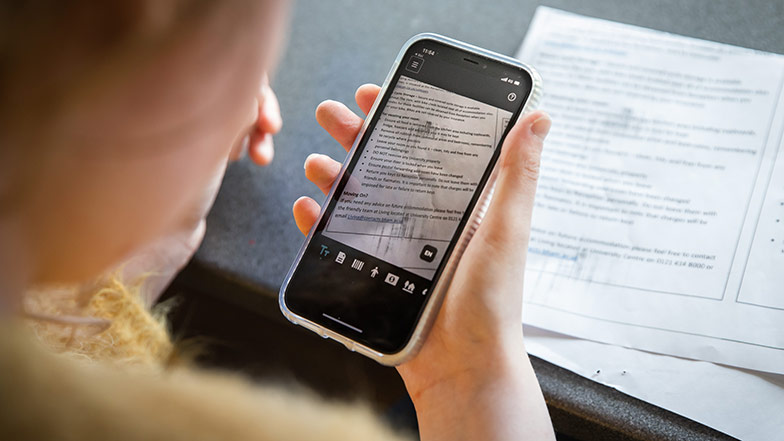How to apply make up with a vision impairment
Using makeup is a wonderful way to express your personality, and we’d love to help everyone achieve the look they want. So, we’ve put together a list of 7 tips to help people with a vision impairment apply makeup confidently.
On this page
1. Find the right makeup products for you
Finding the right makeup brand, product, and colour is always a good place to start. If you’re new to the world of makeup, then visiting a large department store with a sighted friend or family member (or asking the store for an assistant ahead of time, if available) is a good first step. These shops often have lots of makeup counters on the same floor, so you can quickly get an idea of the brands you like.
A beauty expert is often behind each counter, and they can help you pick the right products for your skin type and tone. Just keep in mind that the beauty experts are unlikely to have had any formal sight loss training. Alternatively, there are a couple of apps that can help you to identify the colour of a product. For example, Seeing AI has a colour identifying function, or you could draw on the opinions of volunteers through the Be My Eyes app.
It might sound counterintuitive, but finding the right makeup isn’t always about how it looks. How it feels on your skin, its texture, and ease of application are also important factors. So, experiment and have fun trying different products!
2. Locating your makeup products
After you’ve bought some products you love, you’ll need to find an identification system that works for you. A method to distinguish one product from another is to use tactile markers. For instance, you could tie an elastic band around your foundation, put a 3D sticker on your blusher, and remember that your lipstick packaging is ridged. However, if you have many shades of the same product, you could also distinguish them with Braille labels. Another good way to identify different products is through the read-aloud functions on apps such as Google Lens or Be My Eyes.
Additionally, you could group each product together and have a ‘face pot’ and a ‘lip pot’, for example. These pots could be placed in the order that you use them, or alphabetically – you can try different systems to find out what works best for you.
3. Find a comfortable spot to do your makeup
First, make sure your space is comfortable – applying and playing with makeup should be an enjoyable experience. If your vision impairment means that you have some functional vision, try to ensure the place you do your makeup has an eye-level mirror and plenty of natural light. There are powerful magnifying mirrors which can be useful when you need to be more precise, like when applying eyeliner.
If possible, we recommend you use a private space. This is so you can set your products up in a way that suits you and you can leave them there, and so no one will rush you. Lastly, we recommend that you put your makeup on a surface that can be wiped clean.
4. Preparation steps before applying makeup
Before you apply any makeup, we recommend following these tips to help with hygiene and to improve accuracy.
- Use a headband or hair clips so your hair is out of the way.
- Protect your clothes by wearing a dressing gown or light robe to catch any spillages or loose powder.
- Keep a damp cloth or wet wipes at your makeup station – these are good for wiping your fingertips between products to get rid of the residue.
- If you’re new to makeup, familiarise yourself with the contours of your face using your fingertips and practise new techniques with your fingers or brush without makeup to get used to the action.
5. Discover your makeup routine
Experiment to discover the order in which you prefer to apply your makeup products. Once you’ve found a routine you love, you can store all your products in the order you use them. This will make it easier to track where you are in your makeup routine.
A lot of people prefer to start with face products – such as foundation, concealer, and blusher – so that they have a good base, then build up to eye products and lip products
6. Application tips
We’ve put together some handy makeup application tips to help you become a cosmetic whiz!
7. Check your makeup
After you’ve finished your makeup, you might want to check it, especially if you’re not used to using cosmetics. If there’s a sighted person you trust nearby, you could ask them. Alternatively, you could ask a friend, family member, or volunteer through the Be My Eyes app. You can also try the AI function within the Be My Eyes app, or Estee Lauder’s Voice-enabled Makeup Assistant app which gives you feedback on your foundation, eyeshadow, and lipstick.
If you wear glasses, we recommend sanitising them at this stage to help avoid blemishes. Also, be sure to wipe your hands and glasses to get rid of any powder and smudge marks.
Tips for removing your makeup
It’s so easy to forget about removing your makeup, especially when you’re tired, but always do it before you go to bed. Makeup like mascara can easily get into your eyes if left on overnight. This has the potential to clog up your tear ducts and irritate your cornea, and this raises the risk of an eye infection.
Tips for removing makeup safely and effectively:
You might also like...
Edited and reviewed by Senior Vision Rehabilitation Specialist Sophie Millar on 14/08/2024
Guide Dogs is committed to promoting independent living skills and accessibility for people with sight loss. Our Technology Champions, comprising Vision Rehabilitation Specialists and Habilitation Specialists, are trained experts in mobility, accessibility and vision rehabilitation, working to help people live independently and on their own terms. We review this content periodically to ensure that it is up to date and to ensure accessibility is at the centre of the design. To find out more, there is more information in our accessibility policy.
Please note: Whilst Guide Dogs may be able to suggest various third-party websites and third-party applications which may be able to assist you, those are not endorsed by Guide Dogs. Guide Dogs have no control over those third parties and cannot be held responsible for the accuracy of information and support they can provide or the suitability and quality of any products or services they provide.