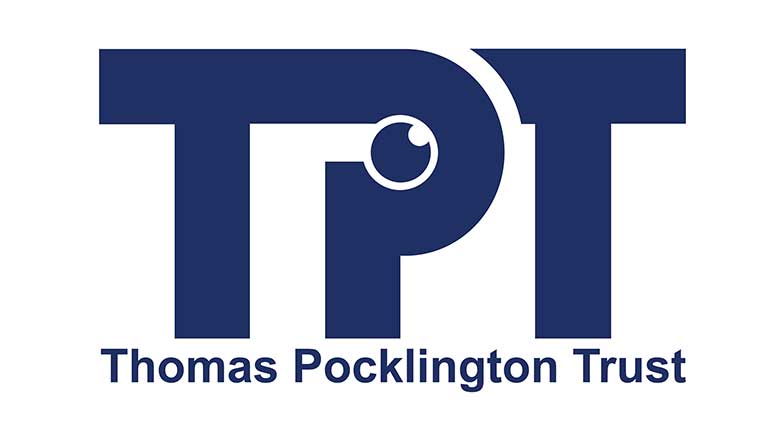Seeing AI
Automatic reading app for iPhone and iPad.
On this page
Product description
Seeing AI is a free app from Microsoft for iPhone and iPad that can read text, identify products and describe objects around you. When you launch the app, Seeing AI will immediately begin reading aloud any text detected through your camera. You can access other features such as document reading and product recognition through the channel selector toward the bottom of the screen.
Seeing AI highlights
Seeing AI can be helpful for:
- Finding and reading signs.
- Sorting post and reading letters.
- Scanning your computer screen for short periods in situations when you don’t have access to a screen reader or magnifier.
The text recognition in Seeing AI is excellent. I use the ‘short text’ feature to identify food items, such as the contents of tins, or to determine if the post is worth reading. I can then use the ‘document’ feature to read important mail. The text recognition within images is better than the standard access features on social media so I often get Seeing AI to read screenshots or images to me, rather than relying on the standard access features.
Pros
- Seeing AI is one of the most accurate recognition apps.
- To enable voice access, you can configure Siri shortcuts. For example, once configured, to launch the document channel, once configured, you can say “Siri, recognise document”.
Cons
- Seeing AI is only available on iPhone and iPad.
- Some functions require an internet connection.
Learn more
- Find more information on Seeing AI including helpful videos
- Check out this guide to Seeing AI and overview of reading apps on the Guide Dogs website.
- There is more information available on the AppleVis website about Seeing AI.
Manufacturer details
You can find more information about this product by contacting the manufacturer.
Microsoft Disability Answer Desk
Phone: 0800 026 0584
Want to learn in detail about other technology tools that can help you?
Can we help?
Find more useful resources on our Technology pages or if you have any other questions about technology for vision impairment you can discuss your options with a helpful advisor from RNIB’s Technology for Life helpline.
Amazon Echo smart speaker: say, “Alexa, call RNIB helpline."
Related products
Whilst Guide Dogs may be able to suggest various third-party websites and third-party applications which may be able to assist you, those are not endorsed by Guide Dogs. Guide Dogs have no control over those third parties and cannot be held responsible for the accuracy of information and support they can provide or the suitability and quality of any products or services they provide.