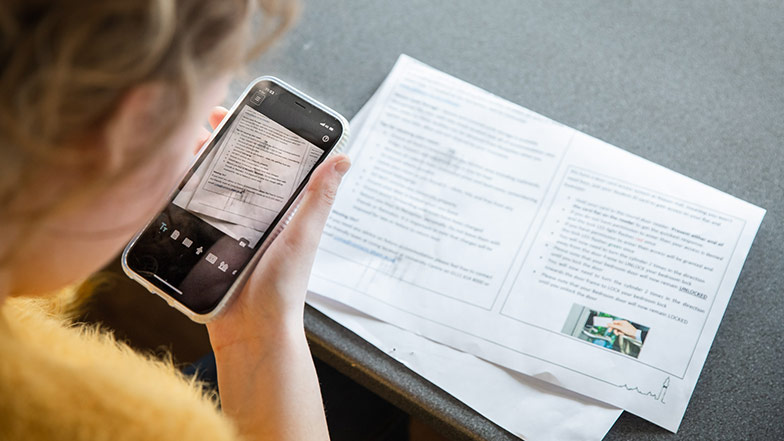Soundscape apps
Soundscape apps are a set of apps for Apple devices that aid audio navigation. They all originate from the same software and share the goals of giving their users an audio description of the outdoor environment as they travel through it, offering a greater sense of familiarity with the route they’re taking and more context about the places they’re visiting.
What is Microsoft Soundscape?
The apps we refer to as “Soundscape apps” today used to be called Microsoft Soundscape. The Microsoft Soundscape app was initially a project developed by Microsoft Research, with the aim of using audio technology to enrich users’ navigation experience. However, since the project ended and the app was discontinued, Microsoft made the technology open source (meaning anyone can access the code used to develop the app), which has resulted in different companies making their own versions of Soundscape.
What’s Soundscape used for?
Designed for people with a vision impairment, Soundscape apps help you to get around and encourage you to explore your surroundings. The apps draw on 3D audio technology to tell you information about your location and nearby points of interest in the form of spoken narration. This means the audio information is directional, for example, as you walk past a street, shop or point of interest located to your right, the information will announce to your right ear and the same for points of interest to the left, ahead or behind you.
The apps include features and information such as:
- The direction you’re travelling in.
- Information about roads you’re passing by, but not necessarily travelling down.
- Markers: create markers for places you’d like to visit, or places you frequently navigate to.
- Audio Beacon: create an Audio Beacon and a rhythmic sound will be played when you’re heading the right way. This sound will be directionally played as if coming from the beacon, getting progressively louder / more frequent as you approach. You’ll also be directed with audio cues such as “Beacon, about 30 metres”.
- Create a route using waypoints: like Audio Beacon, a sound will be played when you’re heading in the direction of the next waypoint.
- You can share markers and routes with other Soundscape users.
- Street Preview: search destinations before you travel to get information about them ahead of your arrival.
- Head Tracking: the apps use your headphones to work out which way you’re facing (only available on some compatible headphones).
Ray, a Soundscape user, talks about how they use some of these features:
I use Soundscape regularly when going to places that I’m not entirely familiar with. It’s very helpful when on the bus. Soundscape tells me points of interest and direction of travel, which is great for the context of where the bus is travelling. Also, I use Soundscape to set Audio Beacons for shops, bus stops, stations, and even my front door. It works well with Apple AirPods Pro with Head Tracking and Transparent Mode enabled.
New versions of Soundscape
The three versions of Soundscape available today are called Soundscape by Scottish Tech Army, Soundscape Community, and VoiceVista. While they all have similar features on offer, you may find you have a preference for one over the other. Have a go with each to find out which one suits you best.
Soundscape by Scottish Tech Army (STA)
Currently, this version of Soundscape is the same as the original Microsoft Soundscape and it’s freely available on iPhones and iPads. Some of the features of this version include: the ability to customise the noise of Audio Beacon alerts during set up and greater control over the app’s callouts compared to Soundscape Community - there are more settings to toggle on or off.
I am very impressed with Soundscape (STA). With the help of my VRS, I have created several routes and I’m much more confident to travel independently because of Soundscape. It’s also amazing when you’re on the bus as it means you can confidently get off at the right stop. The information you get while moving around gives you the confidence to visit and use shops.
Soundscape Community
Soundscape Community was developed by the co-founders of Microsoft Soundscape, and like Soundscape by Scottish Tech Army, it remains almost identical to the original. As a result, there are only subtle differences between Soundscape Community and Soundscape by Scottish Tech Army.
Although they share very similar interfaces, Soundscape Community has more options readily available in the burger menu (the 3 stacked lines commonly found on apps to access a menu of options), so navigating to “Recreational Activities” is slightly easier in Soundscape Community. This version is also free on Apple devices.
VoiceVista
Of the three Soundscape apps, VoiceVista is the biggest departure from the original Microsoft Soundscape. The interface is more complex, but it offers more detail. For example, VoiceVista gives you the option to hear house numbers, which could be useful if you’re trying to navigate to a friend’s home. Additionally, there’s an entire category in Settings dedicated to points of interest, through which you can specify if you’re walking, driving, or simply want to explore.
Although VoiceVista offers more customisable options than Soundscape Community or Soundscape by Scottish Tech Army, this app might be preferable to users who prefer voiceover and are familiar/comfortable with turn-by-turn instructions. The voiceover starts as soon as you open the app (although you can change this later in Settings). VoiceVista is available for free on Apple devices; however, a pop-up will appear asking if you’d like to subscribe to help cover the costs of the app.
In this video, cane user Dennis speaks to camera and clips of the VoiceVista app on a phone are shown.
Frequently asked questions
You may also like...
Related content
- Clew
- Google Lens
- Seeing AI
- Be My Eyes
- Soundscape
Edited and reviewed by Jamie Bruce, Vision Rehabilitation Specialist on 06/12/2024
Guide Dogs is committed to integrating technology into our service delivery and promoting excellence in accessibility and usability. Our staff undergo comprehensive training in technology and accessibility in collaboration with industry leaders like Apple. We foster knowledge of technology and create content through our Technology Champions, comprising Vision Rehabilitation Specialists and Habilitation Specialists. We review this content periodically to ensure that it is up to date and includes new features and changes with operating systems. We work with our partners to ensure accessibility is at the centre of the design. To find out more, there is more information in our accessibility policy.
Please note: Whilst Guide Dogs may be able to suggest various third-party websites and third-party applications which may be able to assist you, those are not endorsed by Guide Dogs. Guide Dogs have no control over those third parties and cannot be held responsible for the accuracy of information and support they can provide or the suitability and quality of any products or services they provide.